













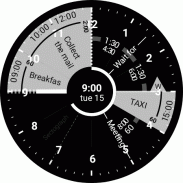
Sectograph দিনের পরিকল্পনাকারী

Description of Sectograph দিনের পরিকল্পনাকারী
Sectograph - একটি সময় পরিকল্পনাকারী যা দৃশ্যত একটি 12-ঘন্টার পাই চার্ট - একটি ঘড়ি ডায়াল আকারে দিনের জন্য কাজ এবং ইভেন্টের একটি তালিকা প্রদর্শন করে।
অ্যাপ্লিকেশনটি আপনাকে আপনার সময়কে তীক্ষ্ণ করতে সাহায্য করবে এবং আপনাকে আপনার দিনটি কল্পনা করতে অনুমতি দেবে।
কিভাবে এটা কাজ করে
সংক্ষেপে, এটি ঘড়ির মুখে আপনার রুটিন এবং কাজগুলির একটি অভিক্ষেপ। এটি সুনির্দিষ্ট টাইমকিপিংয়ের জন্য আপনার দিনটিকে কল্পনা করে এবং আপনাকে মানসিক শান্তি দেয়।
সময়সূচী একটি এনালগ ঘড়ি মুখ মত কাজ করে. এটি স্বয়ংক্রিয়ভাবে আপনার Google ক্যালেন্ডার (বা স্থানীয় ক্যালেন্ডার) থেকে সমস্ত ইভেন্ট নিয়ে আসে এবং সেগুলিকে 12-ঘন্টা সেক্টরযুক্ত ঘড়ির মুখে রাখে। এই প্রযুক্তিটিকে "ক্যালেন্ডার ঘড়ি" বলা যেতে পারে।
এটা দেখতে কেমন
আপনার ক্যালেন্ডার ইভেন্টগুলির তালিকাটি অ্যাপ্লিকেশনটিতে এবং হোম স্ক্রীন উইজেটে একটি পাই চার্ট আকারে অনুমান করা হয়েছে৷
ইভেন্টগুলি হল সেক্টর, যার শুরু এবং সময়কাল আপনি আপনার পরিকল্পনা অনুসরণ করতে বিশেষ আর্ক ব্যবহার করে স্পষ্টভাবে ট্র্যাক করতে পারেন।
একটি ক্যালেন্ডার এবং অ্যানালগ ঘড়ি একত্রিত করে আপনাকে আপনার কাজের একটি আশ্চর্যজনকভাবে ভিজ্যুয়াল উপস্থাপনা দেয়, আপনাকে কার্যকরভাবে আপনার দিনের পরিকল্পনা এবং গণনা করার অনুমতি দেয়।
আবেদনটি কিসের জন্য ব্যবহার করা যেতে পারে?
✔ দৈনিক সময়সূচী এবং চাক্ষুষ সময়। সেক্টোগ্রাফে আপনার দৈনন্দিন কাজ, এজেন্ডা, অ্যাপয়েন্টমেন্ট এবং ইভেন্টগুলি ট্র্যাক করুন এবং যে কোনও সময়, বর্তমান ইভেন্টের শেষ এবং পরবর্তীটির শুরু হতে কত সময় বাকি আছে তা খুঁজে বের করুন। দেরি করবেন না।
✔ অ্যাকাউন্টিং এবং কাজের সময় নিয়ন্ত্রণ। আপনার ওয়ার্কস্টেশনের ডকিং স্টেশনে আপনার ফোন রাখুন এবং আপনার অফিস দিনের পরিকল্পনা নিয়ন্ত্রণে থাকবে।
✔ ক্লাসের সময়সূচী। আপনার ফোনটি হাতের কাছে রাখুন এবং দেখুন সেই ক্লান্তিকর বক্তৃতাগুলি শেষ হতে কতটা সময় বাকি আছে – এবং আর কখনও ল্যাবের কাজে দেরি করবেন না।
✔ বাড়িতে স্ব-সংগঠন। আপনার দৈনন্দিন রুটিন এখন আগের তুলনায় আরো সুবিধাজনক. কাজ, বিশ্রাম এবং শারীরিক কার্যকলাপের ভারসাম্য বজায় রাখতে মনে রাখবেন, শুধুমাত্র আপনার বাড়ির রুটিনের জন্য একটি সংগঠক হিসাবে অ্যাপটি ব্যবহার করুন।
✔ ট্রিপ টাইমার এবং ফ্লাইটের সময়কাল। আপনি কি অবিরাম ভ্রমণ এবং ফ্লাইটের কারণে সময়ের ট্র্যাক হারাবেন? আপনার চেক-ইন, অবতরণ এবং ফ্লাইটের সময়কাল দৃশ্যত নিয়ন্ত্রণ করুন। সবকিছু নিয়ন্ত্রণে রাখুন।
✔ আপনার খাবারের সময়সূচী, ওষুধের সময়সূচী, ব্যায়াম থেরাপি এবং অন্যান্য গুরুত্বপূর্ণ কার্যক্রম অনুসরণ করুন। সঠিক জীবনধারা পরিচালনা করুন এবং সুস্থ থাকুন!
✔ যেকোনো দীর্ঘ নির্ধারিত ইভেন্টের সুবিধাজনক কাউন্টডাউন। আপনার ছুটির শেষ মিস করবেন না এবং আপনার সামরিক পরিষেবা শেষ হতে ঠিক কত দিন বাকি আছে তা জানুন।
✔ যেতে যেতে এবং আপনার গাড়ীতে দৈনন্দিন বিষয়গুলি মনিটর করুন। ডিভাইসে অ্যাপ্লিকেশন ইনস্টল রেখে আপনার লক্ষ্য অর্জন করুন।
✔ GTD প্রযুক্তি ব্যবহার করে সময় ব্যবস্থাপনা। আপনার দিন পরিকল্পনা বিভ্রান্তিকর? ফ্ল্যাগযুক্ত ইভেন্টগুলি স্ট্রাইক করার বা লুকানোর ফাংশন সহ, আপনার চার্ট যতটা সম্ভব পরিষ্কার রাখুন। সেক্টোগ্রাফ আপনার সময় ব্যবস্থাপনা উন্নত করবে।
✔ আমার লক্ষ্য। অ্যাপটি আপনার Google ক্যালেন্ডার থেকে লক্ষ্য অর্জন করতে ব্যবহার করা যেতে পারে। এটি আপনাকে টাইমকিপিং, আপনার দিনকে সংগঠিত করতে এবং সময়মতো আপনার লক্ষ্য পূরণে সহায়তা করবে।
✔ মনোযোগ-ঘাটতি। আমাদের ব্যবহারকারীদের মতে, অ্যাটেনশন-ডেফিসিট হাইপারঅ্যাকটিভিটি সিন্ড্রোম (ADHD) এর জন্য অ্যাপ্লিকেশনটি কার্যকর। আপনি যদি সময় নষ্ট করেন এবং কাজে মনোনিবেশ করতে সমস্যা হয় তবে এই অ্যাপটি আপনার কাজে লাগতে পারে।
✔ অ্যাপ্লিকেশনটি "ক্রোনোডেক্স" ধারণার ভক্তদের জন্য দরকারী হবে। আপনি এই ধারণা দ্বারা ব্যবহৃত একটি কাগজের ডায়েরির একটি এনালগ হিসাবে Sectograph ব্যবহার করতে পারেন।
✔ মাইক্রোসফ্ট আউটলুক ক্যালেন্ডার থেকে কাজগুলি প্রদর্শন করুন। (বিটা)
OS Wear এ স্মার্টওয়াচ
আপনার কি একটি Wear OS স্মার্টওয়াচ আছে?
দারুণ! সেক্টোগ্রাফ টাইল বা ঘড়ির মুখ ব্যবহার করুন। এখন আপনার স্মার্ট ঘড়ি হয়ে উঠবে কার্যকর পরিকল্পনাকারী!
হোম স্ক্রীন উইজেট
আপনার ডিভাইসের হোম স্ক্রিনে দিন পরিকল্পনাকারী উইজেট ব্যবহার করুন।
উইজেটটি স্বয়ংক্রিয়ভাবে ইভেন্ট এবং তার ঘড়ি প্রতি মিনিটে একবার আপডেট করে, সেইসাথে ক্যালেন্ডারে নতুন ইভেন্ট প্রদর্শিত হওয়ার পরে।
আপনি উইজেটে ইভেন্টের বিশদ বিবরণ দেখতে পারেন এবং সংশ্লিষ্ট সেক্টরে ক্লিক করে এর কিছু বিকল্প অ্যাক্সেস করতে পারেন।




























